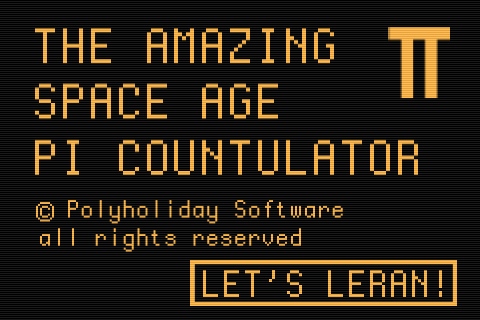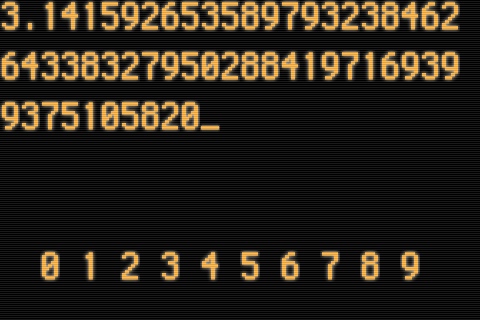FAQ / INSTRUCTIONS
------------------------
OPTIONS
Games can be played with or without a timer. When the clock is turned on, the user chooses the period length, number of periods, and which direction the clock ticks. Period length is adjusted by swiping up or down on each of the individual 4 clock numbers. The number of desired periods is chosen by touching either the first, second, third or fourth yellow circle. For more games, it's normal for the clock to tick downwards, so the down arrow should be highlighted. However, for certain games such as soccer, an upwardly ticking clock might be chosen instead.
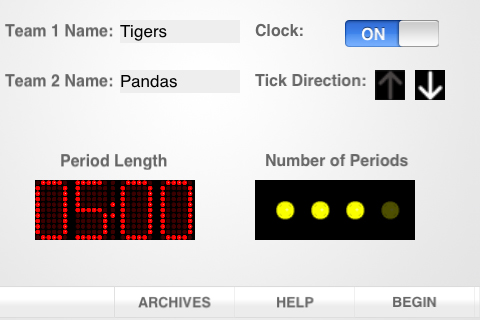
A game may be reset at any moment by clicking 'RESET GAME' and then 'YES'. 'RESET GAME' only appears once a game has begun.
The ARCHIVES button will take you to a listing of the last 100 game results, shown in decreasing chronological order. Only completed games are entered into the archives.
------------------------
SCOREBOARD
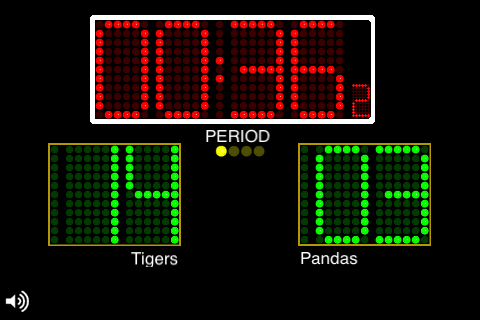
Touch the clock to start it - another touch will stop it for a timeout. Only during timeouts are you able to visit the HELP, OPTIONS and ARCHIVES screens. When the clock gets below the one minute mark, the tenths digit will appear.
Scores are increased and decreased by swiping up and down on each, respectively. Just like an old gymnasium clock, these scores only go to 199 then circle back to 00.
ScoreBoard has a number of authentic sounds, including buzzers, ticks, referees and crowd. To mute these sounds, click the speaker in the lower left corner. To unmute, click it again to remove the red 'x'.
To rev up the crowd, shake the iPod up and down. To make the crowd upset, shake it side to side.
NOTE: For optimum usage, set your device's Settings > General > Auto-Lock to 'Never' for duration of play.
--------------------------------------------------------------------
ScoreBoard v1.0 (c)Polyholiday Software - All Rights Reserved